


Here’s a real-life scenario that one of our customers described to us -
The shipping yards operated by this major international distributor of metal products (pipes, electrical cables, fittings, sheet metal, etc.) have entrance gates where truckers arrive to pick-up loads of cargo.
Security guards at the gate check paperwork presented by the driver against their log of scheduled pickups. A “pickup order number” is crosschecked, and if a match is found, they driver is directed to the appropriate dock for loading.
At the dock, a second check of the pick-up order is made, and, after confirming that they have a matching order, the workers load the order onto the driver’s truck, or – in some cases – attach the pre-loaded trailer to the driver’s rig. Paperwork is signed and the driver is given a pick-up receipt.
At the exit gate, the security guard again checks the pickup order and pickup receipts and cross checks them in his computer before granting them exit.
Despite these steps, our client, who operates over a dozen distribution centers across North America, saw “numerous” shipments stolen by criminals who had paperwork matching existing orders along with fake documents - including DOT trucking permits, state Driver Licenses and more. Several of the stolen shipments were valued at greater than $75,000. For the thieves, the stolen product is, essentially, a commodity that can be sold at a higher resell value than other types of finished goods, such as electronics or cosmetics, which might contain serial numbers, tracking chips and other anti-theft technologies.
FraudFighter received their inquiry for the PALIDIN™ ID Document authentication solution, and, after explaining to them how our forensic ID document authentication solution works, they came back to us with a request:
Would it be possible for the specific ID Document Authentication from each entry and exit event to be associated with the pickup-order and loading receipt numbers connected to the driver?
They wanted to authenticate ID documents of the driver both as they entered and exited the shipping yard. As they did so, they wanted to be able to log the pick-up order number to the identity document authenticated during the entry authentication. Similarly, the wanted the loading receipt number used during the exit from the facility to be associated to the ID authentication conducted as the trucks exited the yard. In this way, they could make sure that the security guards were complying with the requirement to verify valid order and receipt numbers as the drivers entered and exited the yard. In addition, they would have a log of the identity of the person driving the truck in the event that a loss occurred, and investigations were required.
We said – “sure, that sounds like a great idea” – and went about building the Custom Field function in our PALIDIN™ software.
CUSTOM FIELD FEATURE IN PALIDIN™
As the name suggests, this function is a “Custom Data Field” added to the standard data collected while PALIDIN™ performs identity authentications. Once configured, users are prompted to enter an alpha-numeric set of data prior to performing the scan of the identity document. The custom data will then be saved in the historical records of the ID scans as a searchable data field. This way, records can be found using the pickup order number or the loading receipt number.
While building this feature, FraudFighter added data validation tools to ensure that data is entered in the correct format. For example, the standard pickup order number format is two letters, a space, then a 4-digit number (e.g. – XF 0987).
The custom field feature provides two setup options: (1) Validation, (2) Regular Expression. The validation option allows you to configure the custom field using common validation tests like field type, field length, support for special characters, etc. The Regular Expression (RegEx) option allows you to configure the custom field using more advanced validation processes.
Once the feature is enabled and configured, the user will be prompted to enter the data point and it will be associated with the historical record. The following screenshots summarize the process from setup, user prompt display, to displaying the custom field in the transaction report.
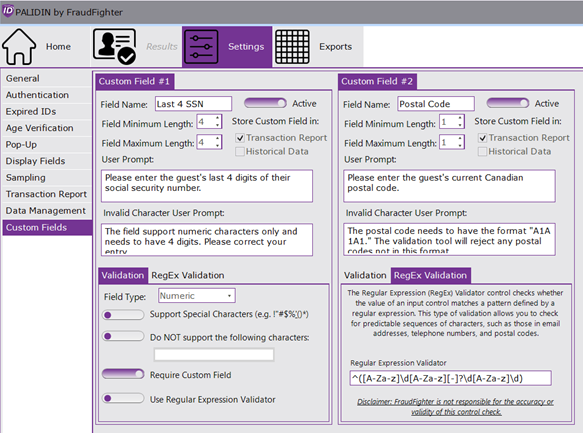
Two custom fields setup in the PALIDIN app. Custom field 1 uses the validation approach and custom field 2 uses the RegEx approach.

User is presented with prompt to enter guest's last 4 digits of SSN and the current Canadian postal code.
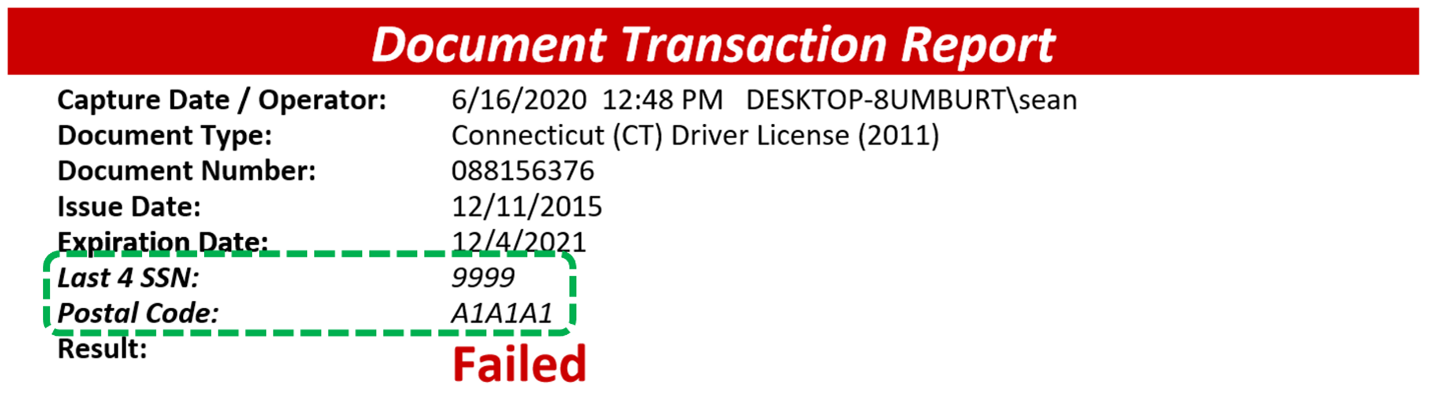
Transaction Report displaying the two custom fields setup in the system.
The flexibility of the custom field feature means that it can be implemented in a broad range of situations. For instance:
The result of using the custom field in PALIDIN?
OUR CLIENT’S PROBLEM DISAPPEARED
One of FraudFighter’s long-standing beliefs is that deterrence is always better than detection. Our clients install our products at the point of transaction, and as their associates use them, the person conducting the transaction can see what is happening, right in front of them as it is happening.
This “overt” form of authentication serves as a remarkable deterrent to potential bad guys. If a criminal is going to attempt the theft of a high value shipment of goods, they certainly aren’t going to use their own ID documents to do it.
That’s where PALIDIN comes in. Our products utilize the most robust automated forensic techniques available to authenticate that the ID document is genuine. So, if a fraudster presents a forged driver license, PALIDIN™ will know it, and the entry guards can flag the driver and have him pull to the side while potential alternative identification methods are attempted.
In reality, what happens is – the bad guys leave. They drive away and abandon the transaction.
Even better, once word got around that our client had implemented PALIDIN™ in their shipping yard pickup process, the attempts to steal more inventory stopped, cold. There have been zero losses since the PALIDIN solution was put in place.

.png)
